相关的ICSharpCode.SharpZipLib的DLL可以到这里下载:http://icsharpcode.github.io/SharpZipLib/
/// <summary>
/// 文件加密压缩
/// </summary>
/// <param name="FileToZip">需要压缩的文件路径</param>
/// <param name="ZipedFile">压缩包路径(压缩包文件类型看自己需求)</param>
/// <param name="password">加密密码</param>
public void ZipFileMain(string FileToZip, string ZipedFile, string password)
{
ZipOutputStream s = new ZipOutputStream(File.Create(ZipedFile));
s.SetLevel(6); // 0 - store only to 9 - means best compression
s.Password = password;
//打开压缩文件
FileStream fs = File.OpenRead(FileToZip);
byte[] buffer = new byte[fs.Length];
fs.Read(buffer, 0, buffer.Length);
Array arr = FileToZip.Split('\\');
string le = arr.GetValue(arr.Length - 1).ToString();
ZipEntry entry = new ZipEntry(le);
entry.DateTime = DateTime.Now;
entry.Size = fs.Length;
fs.Close();
s.PutNextEntry(entry);
s.Write(buffer, 0, buffer.Length);
s.Finish();
s.Close();
}
//解压缩
public void UnZip(string directoryName, string ZipedFile, string password)
{
using (FileStream fileStreamIn = new FileStream(ZipedFile, FileMode.Open, FileAccess.Read))
{
using (ZipInputStream zipInStream = new ZipInputStream(fileStreamIn))
{
zipInStream.Password = password;
ZipEntry entry = zipInStream.GetNextEntry();
//WebContext.SqlfilePath = directoryName + "\\" + entry.Name;
do
{
using (FileStream fileStreamOut = new FileStream(directoryName + @"\" + entry.Name, FileMode.Create, FileAccess.Write))
{
int size = 2048;
byte[] buffer = new byte[2048];
do
{
size = zipInStream.Read(buffer, 0, buffer.Length);
fileStreamOut.Write(buffer, 0, size);
} while (size > 0);
}
} while ((entry = zipInStream.GetNextEntry()) != null);
}
}
}建议密码使用英文!


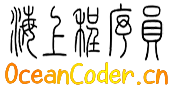
已有 5817 位网友参与,快来吐槽:
发表评论